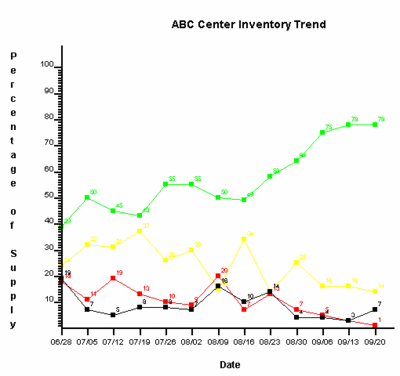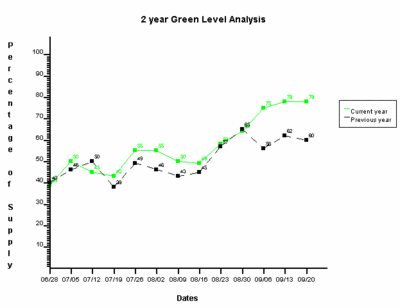U.S. blood centers appear to be sustaining the supply levels they achieved following the increased level of donations in the aftermath of Hurricane Katrina. The following charts from America's Blood Supply, which covers roughly 50% of U.S. blood supply, show the nationwide trend:
The first chart shows the 90-Day Inventory, as of September 20, 2005. In the chart, Green indicates the reporting centers have a supply sufficient to last 3-days or longer. Yellow indicates the reporting centers have a supply that may last for up to 2-days. Red indicates the reporting centers are in danger of running out of blood in 1-day or less. Black indicates the number of centers that haven't reported their supply level:
The next chart shows the year-over-year comparison for the number of blood centers reporting that they have a 3-day or greater supply:
The next chart shows the year-over-year comparison for the number of reporting blood centers that have a blood supply capable of lasting 1-day or less:
Previously on Political Calculations
- Post-Katrina Blood Supply
- The Blood Supply Following Katrina
- Blogosphere Blood Drive: Hurricane Katrina Relief
To Donate Blood
Visit the American Red Cross' Give Life web site to find a blood drive or to make an appointment to give blood at a site near you!
Welcome to the blogosphere's toolchest! Here, unlike other blogs dedicated to analyzing current events, we create easy-to-use, simple tools to do the math related to them so you can get in on the action too! If you would like to learn more about these tools, or if you would like to contribute ideas to develop for this blog, please e-mail us at:
ironman at politicalcalculations
Thanks in advance!
Closing values for previous trading day.
This site is primarily powered by:
CSS Validation
RSS Site Feed
JavaScript
The tools on this site are built using JavaScript. If you would like to learn more, one of the best free resources on the web is available at W3Schools.com.