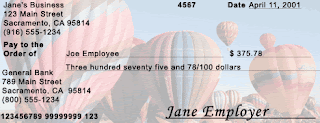We think about these things here at Political Calculations, and what's more, we build tools to answer not just our questions, but yours too!
So, we developed the following tool that will allow you to adjust key operating parameters for your business to find out what any change in the minimum wage might mean to you, your employees and your business. But, before you start playing with the numbers, here are some basic assumptions to consider while using the tool:
- You are the boss/owner. You get paid only out of what's left after everyone else gets paid, or rather, anything you get paid comes directly out of your business' operating profits!
- You run a really lean operation. In other words, your business operates very efficiently with little, if any, wasteful expenses to cut.
- Your business operates in a competitive environment. Your customers can choose to take their business to a competitor at any time.
And that's it. Enter the indicated data into the tool below and find out what a hypothetical change in the minimum wage might mean to your business!
If you just entered the default data into the tool, which is based directly on a pending minimum wage initiative in Arizona that would impact many small businesses like the campgrounds operated by the Coyote Blog's Warren Meyer, you might be a touch concerned by what you'll have to do to keep your business afloat following such a change. And the truth is that the math applies everywhere, whether you operate a private campground in Arizona or are a poor farmer who grows "fair trade" coffee in Peru. (HT: Daniel Drezner).
And now that you've run the tool, here's where those previous assumptions come into play:
- You only get paid out of the money represented by the profit margin. The change in the minimum wage changed how much money there is that's available to pay you. If the profit margin turned negative, or just too low to cover your necessary living expenses, that means you're losing too much money - how long can you afford that?
- Your business operates very efficiently. That efficiency means that you don't have very much waste to cut, which means that if you choose to cut your costs to restore your profit margin (you would need to cut you costs by the percentage change in total costs for your business to restore it), you'll have to cut hard. Since non-labor costs are relatively fixed, especially in the short-to-intermediate term, that most likely means that you'll have to reduce your labor expenses. That means reducing your staff's total hours worked or laying off employees (or some combination of both.)
- Your business operates in a competitive environment. You might consider raising your prices to cover your increased costs (here, you would need to raise them by the percentage change in total costs for your business to restore your profit margin). The problem with that is that your competitors might not be as reliant on minimum wage labor as is your business. They could keep their prices close to the same, and your customers will eventually gravitate to them because that's where the better deals for the same things are.
Don't think so on that last point? Consider that Wal-Mart favors an increase in the mandated minimum wage. Now, consider why.... (HT: Heritage Foundation).
Update (28 December 2006): Corrected minor negative number rounding glitch.
Previously on Political Calculations
- The Disappearing Minimum Wage Worker
- Back in 1980, roughly 8.9% of the total U.S. workforce earned the minimum wage or less. Today, that figure is 1.5% of the total U.S. workforce. The minimum wage worker is a vanishing breed!
- Jobs and the Minimum Wage
- Our short look at who really benefits and who really hurts when minimum wage levels are set.
- The User's Guide to Political Calculations
- Our continuously updated guide to all the tools we've built over our short history.
Labels: jobs, minimum wage, tool
Welcome to the blogosphere's toolchest! Here, unlike other blogs dedicated to analyzing current events, we create easy-to-use, simple tools to do the math related to them so you can get in on the action too! If you would like to learn more about these tools, or if you would like to contribute ideas to develop for this blog, please e-mail us at:
ironman at politicalcalculations
Thanks in advance!
Closing values for previous trading day.
This site is primarily powered by:
CSS Validation
RSS Site Feed
JavaScript
The tools on this site are built using JavaScript. If you would like to learn more, one of the best free resources on the web is available at W3Schools.com.