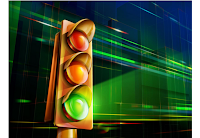The reason why is pretty straightforward. The state and local governments that generate revenue from issuing traffic tickets for people who violate red lights benefit if they can trap more drivers into entering an intersection after the traffic signal changes from yellow to red. And a very easy way to do that is to set the duration of the yellow caution signal at red-light camera intersections to be shorter than at other intersections, which makes it more difficult for drivers to anticipate how long they will have before the light may turn red.
But how long should a yellow light really be if what we really want is safe intersections? We've taken the math developed by the Institute of Traffic Engineers (ITE) and build the tool below to do it for you. You just need to enter the data that applies for your intersection of interest, and we'll do the rest!
(If you're reading this article on a site that republishes our RSS news feed, click here to access a working version of this tool!
In the tool above, we've entered the median values measured for both the Reaction Time to Brake and the "Safe and Comfortable" Deceleration Rate, which are in close agreement with the values recommended for use by the Institute of Traffic Engineers.
Our tool then provides the minimum duration that a traffic signal should be yellow before switching to be red. If the traffic signal at your intersection of interest has a notably shorter yellow light, that's a pretty good indication that you might be dealing with a red light ticket trap.
Not to mention a potential traffic hazard, put in place by a government bureaucracy that cares more about getting money from traffic tickets than they do about the safety of the public.
Labels: risk, technology, tool
Welcome to the blogosphere's toolchest! Here, unlike other blogs dedicated to analyzing current events, we create easy-to-use, simple tools to do the math related to them so you can get in on the action too! If you would like to learn more about these tools, or if you would like to contribute ideas to develop for this blog, please e-mail us at:
ironman at politicalcalculations
Thanks in advance!
Closing values for previous trading day.
This site is primarily powered by:
CSS Validation
RSS Site Feed
JavaScript
The tools on this site are built using JavaScript. If you would like to learn more, one of the best free resources on the web is available at W3Schools.com.